Textures in Illustrator
We’ve been experimenting lately with creating textures directly in Illustrator rather than moving the vector art to Photoshop for that step.
Thought we’d share the resources we found that helped us become more comfortable with this process.
RDesign (a creative studio in St. Petersburg, FL): Easy Vector Textures in Illustrator part one
Bethany’s Thoughts: This technique uses Illustrator’s Live Trace feature to create textures from raster (photo) images of textures. We had a lot of fun playing with this one…finding real life textures to photograph was particularly enjoyable!
FreeTransform: An Illustrator blog: Tutorial: Make texture without leaving Illustrator
Bethany’s Thoughts: No need to use photos to create the texture. Just work with a simple filled shape, Illustrator’s effects tools and live trace to create the texture you need. Very straightforward and the author shows how to turn the texture into a brush as well.
DeveloperTutorials: A Quick Wood Grain Texture Using Adobe Illustrator
Bethany’s Thoughts: Definitely a quick and easy technique to create a pretty realistic wood grain texture using some lines and the warp, twist & pucker tools.
If you don’t have the time to create your own textures from scratch, we also found these downloads that should get you started:
- Swirly Clouds Vector Design Motif from KeepDesigning.com (FREE) – a lovely swirling, circle design
- Photos of a variety of textures from TextureWarehouse.com (FREE) – great collection of wood grain, glass, mechanical, rubber, and other textures
- Free Seamless Background Textures from AbsoluteCross.com (FREE) – these cool textures are more abstract with swirls and whorls and dots and fractals
- Photos of a variety of textures from BenCloward.com (FREE) – includes some amazing photos of snow, skin, foliage, rope, bark, clouds, and more

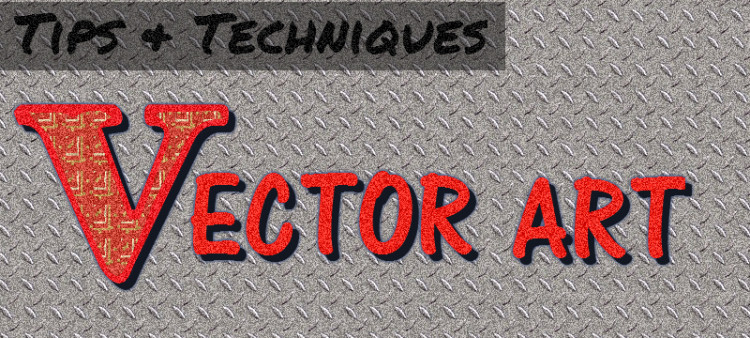




 We are pleased to present Allyson’s latest fairy design: Fairy with Pink and Black Wings.
We are pleased to present Allyson’s latest fairy design: Fairy with Pink and Black Wings.

